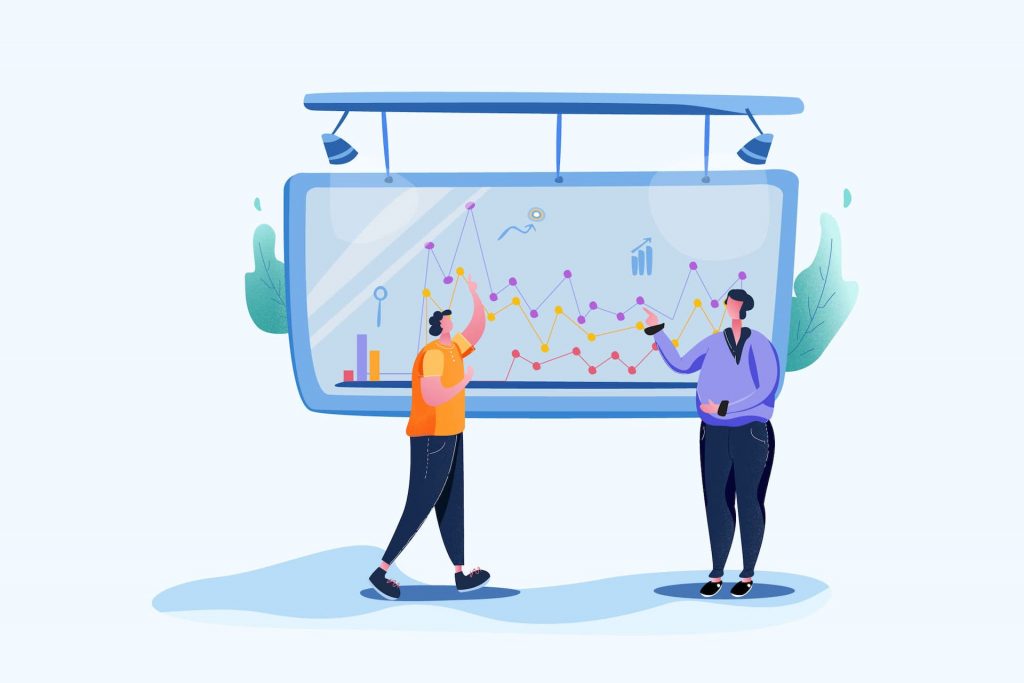When you’re launching a Google ad campaign, there’s a lot that can go wrong in the marketing strategy. So when you get disapproved Google ads, it can be confusing to know what and where it went wrong.
Oftentimes, a disapproved ad can be relaunched with the errors fixed. But locating the error in the first place can be difficult. That’s why we’ve compiled a list to guide you through some common reasons why Google may disapprove of your ad. Let’s take a look now.
Unsure about running ads through Google? Trust us to be your Google ads manager. Resurge Digital is trusted by businesses Brisbane-wide and beyond to ensure their ads are approved on the biggest search engine in the world. Get in touch with Resurge Digital today by calling our team at 1300 659 035 or contacting us online.
7 common reasons for disapproved Google ads
To avoid any frustrations over rejected Google ads, here are some things to keep an eye out for.
Capitalisation
Although Google is somewhat lenient with spelling errors, it isn’t as lenient when it comes to excessive capitalisation. All searches in the Google database are essentially a reflection of the search engine, so having content that doesn’t read well will only reflect badly on them. These errors can be anything from unnecessary or excessive capitalising throughout your text. If there’s capitalisations, you may have Google disapproved ads on your hands, even if you mean to emphasise a point.
One way to fix a disapproved ad is by proofreading your ad. If you have a second pair of eyes available, get someone else to read the ad. Alternatively, if you’re business name or product name is purposely misspelled, you will need to request a human review from Google and get a special exemption that allows for this misspelling. The same applies for a coupon code, where the code is generally capitalised. You can request a capitalisation review for the ad.
Punctuation and symbols
As with capitalisations, Google requires ads to be grammatically correct where punctuation is concerned. Google will flag punctuation in headlines long and short. So, it’s best to avoid exclamation marks and Oxford commas in headlines. Also, uses of symbols may reflect badly on your advertisement, and see it rejected. Google will send back the ad and you’ll have to fix a disapproved ad before resubmitting. The best way to approach this error is by avoiding the use of symbols to magnify your copy such as adding extra full-stops at the end of a sentence.
Alternate calls-to-action
If you’re running a Google Ads campaign, it’s important to be aware of the different types of call-to-actions that are available. The most common call-to-action is a link to a website, but you can also use call extensions to direct users to a phone number. However, if you’re using a call-to-action that prioritises a phone number or email address over a sale, Google will penalise the ad. So, if you’re looking to maximise your Google Ads campaign, it’s important to use the right call-to-action for your business.
Copyright or trademark infringements
Copyright and trademark law can be complex, but at its most basic, copyright is a form of protection for original works of authorship, while a trademark protects words, phrases, symbols, or designs identifying the source of the goods or services. If you create an ad that includes copyrighted or trademarked material without permission from the owner, you could be infringing on those rights. Not only that, but if your ad is found to be in violation, you may be stuck with Google disapproved ads.
You can resubmit the ad by filling out a counter-notification. If you’re found to be in wilful infringement of someone’s copyright or trademark, your account may be terminated. So it’s important to make sure you have the necessary permissions before using any protected material in your ads.
Inappropriate content
Inappropriate content in ads can take many forms. It can be something as potentially offensive as a sexually suggestive image or it can be something that promotes violence or illegal activities. Something as potentially offensive as a sexually suggestive image or it can be something that promotes violence or illegal activities. Google has a strict policy against this kind of content, which is why getting your ad approved can be tricky if you’re selling products that could be considered inappropriate.
If your ad is disapproved for these reasons, you’ll need to edit the ad copy to make it more suitable by Google’s standards. Advertisers are then free to make changes to the ad and resubmit it for approval, so if you’re selling firecrackers or knives, you can be sure you’ll need to edit your disapproved Google ads.
Misrepresentation of content
Misrepresentation of content in your ad is not permitted by Google and can get your ad disapproved. To avoid disapproved Google ads, be sure that the content of your ad is accurate and not misleading in any way. In particular, make sure that all of the relevant information is included in your ad, and that any claims made are supported by evidence.
If you’re not sure whether your ad complies with Google’s policies, you can always submit it for review before it is published. By taking these precautions, you can help to ensure that your ad will be approved by Google and will reach your target audience.
Including a phone number in the ad copy
If you’re running a business, you know that one of the most important ways to reach potential customers is through advertising. While there are a lot of different elements that can make up a successful ad, one of the most important is the inclusion of a phone number. Having a phone number lets potential customers know that they can get in touch with you directly if they have any questions or want to place an order.
However, you can’t just include any old phone number in your ad copy. Instead, you’ll need to use call extensions. Call extensions allow users to click on a button to call your business directly from the ad. This makes it easy for potential customers to get in touch with you, and it also helps to improve your ad’s click-through rate. So if you’re looking to create a successful ad campaign, be sure to include call extensions so you don’t have to fix a disapproved ad later on.
Having trouble with Google disapproved ads?
While ad disapproval may act like a hindrance to your business moving forward in growth, it doesn’t necessarily mean you can never run the ad. For more on getting ads approved on Google, and seeing those profits roll in, contact Resurge Digital, the leading online digital marketer Brisbane wide at 1300 659 035 or online.