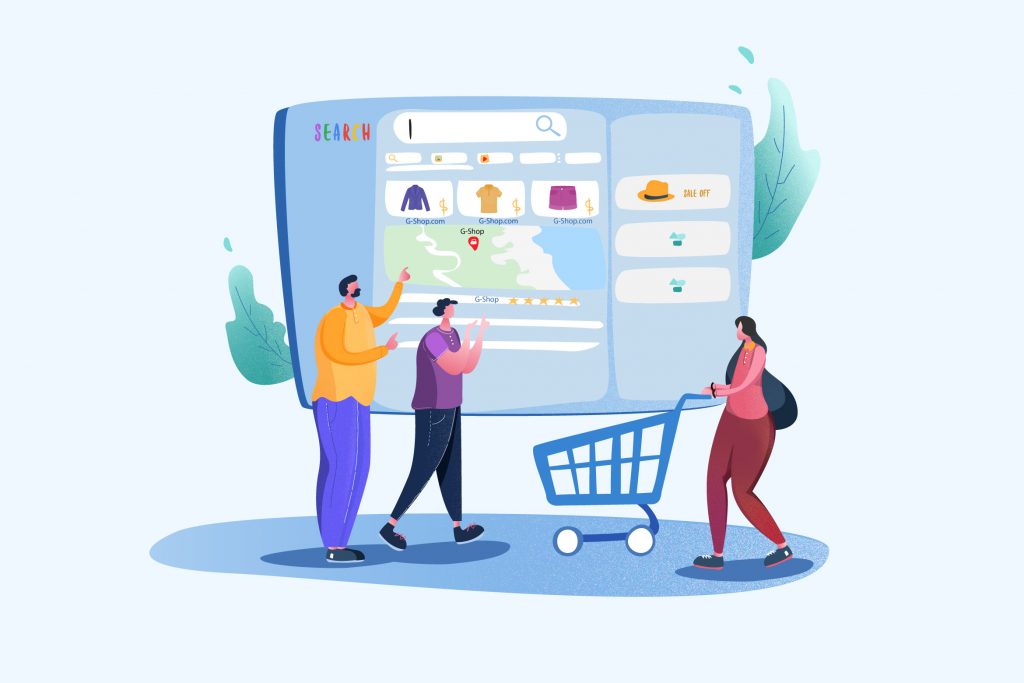So, what are Google Ad extensions? In a nutshell, ad extensions are a feature that provide additional business information with your ads, for example, pricing, phone numbers, store rating, relevant links, and so much more. Exactly as the name implies, they extend your ad. These additions of information add value to the user and have been known to perform even better for matching user signals such as intent, location, or device.
Before a customer clicks on an ad, they may want to know some extra information. This is where your ad extensions come into play, answering their questions in a simple format, and encouraging them to then click on your ad.
If you’re looking for expert help from a leading Brisbane digital marketing agency, contact the team at Resurge Digital today on 1300 659 035 to discuss your options, or simply enquire online!
Google Ad Extensions: What They Do & How to Use Them
If you’re unsure about what ad extensions are beneficial to use, we’ve collated a list of three to get you started. Not sure how to use Google Ad extensions? We’ve got you covered! Continue reading the rest of our blog to find out what extensions you should be using, and how you can start using them today.
Callout Extensions
Callout extensions allow you to promote unique offers to a relevant audience, such as free delivery or 24 hour customer service. When potential customers come across your ads, they get straight to the point information about your business, product, or service, enticing them to continue on to your webpage. Callout extensions can be used to increase click-through rate (CTR) as they take up more real estate in Google’s search results.
All callouts are able to be created through the ad extensions tab in the View: Callout extensions dropdown menu. There, you will be able to create new extensions or edit any existing ones. Once you have created your callout, it is encouraged that you create a minimum of two callout ads per account or ad group for the relevant audience and potential customers to see.
What should I say in my callout?
- Keep things short and straight to the point
- A maximum of 15 characters is recommended (25 is the actual amount, but shorter callouts are displayed better)
- Be highly specific with your price, measurements, hours, products etc
Sitelink Extensions
Sitelink extensions play a different role in which they take users to specific pages on your website. For example, this extension can take people to a product page, shop hours, or a contact page etc. When creating a new sitelink, you can choose whether you want it on the account level, which includes all search and video campaign, or select specific campaigns and ad groups.
When it comes to best practice with sitelink extensions, there are a few beneficial fundamentals to keep in mind:
- Create at least two (2) sitelinks to ensure their eligibility to show on the SERP. The more sitelinks you create, the more you can maximise your ad presence – but don’t go heavy. Four is a great number.
- Avoid using the same test for multiple sitelinks, this can create confusing user experience and isn’t the greatest when it comes to Google recognition.
- This is also important when it comes to landing pages – avoid creating multiple sitelinks that lead to the same page.
Location Extensions
Location extensions are important because they help users determine your business’s location by displaying it in the form of an address, map, or the distance it takes to get to your business. With this, users can click on the ad extension and be taken to your Google My Business page to find more details about your location, which should also include the most relevant and up-to-date business information, including a phone number or call button encouraging users to contact your business with ease.
Like each other extension, you can find the location option in the Ads & Extensions menu. Once you’re ready to set up, you can link your chain locations directly in Google Ads or link to your Google My Business account. To do this, hit the Select Curated Locations button, choose your options, and save the changes. Although it’s simple, location extensions can make a world of difference to your customers user experience.
Setting these up may seem easy, but it’s not as easy as creating an extension and leaving as is. Engaging a PPC professional will ensure your extensions are running in order, with the correct and most up-to-date information at all times, while undertaking additional measures to keep your Google Ads displayed as they should be. Not only does this mean your PPC tasks are being taken care of without your need for worry, but it takes the extra pressure off of your shoulders so you can better focus on your business.
Looking for PPC Services in Brisbane
If you’re on the hunt for a Google Ads Manager, contact Resurge Digital today on 1300 659 035 to get started! For more information or general queries, email our team directly at [email protected] and we’ll get back to you as soon as possible.