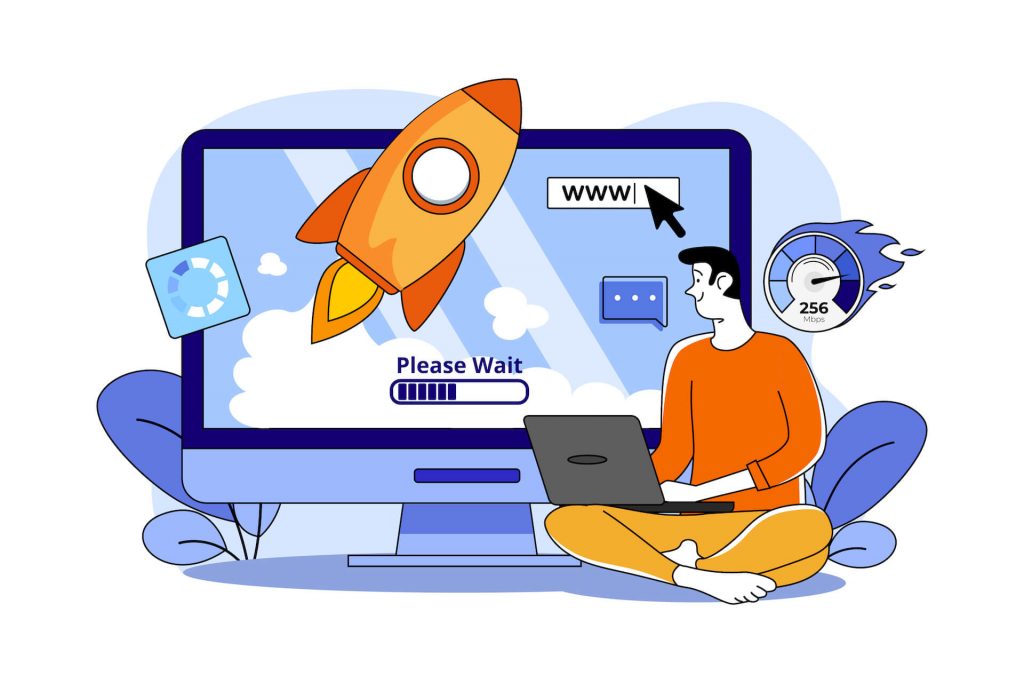Understanding the fundamentals of website speed optimisation is important, more so when it comes to engaging a professional team to assist in positively effecting your search engine rankings. You don’t need to know the ins and outs of something like this, but having a general idea can be beneficial. Something we always like to reiterate is that it’s never a good idea to put your focus onto one aspect of optimisation, because it takes a multitude of facets to push a website onto page 1 of Google.
In this specific blog, we are focusing on website speed optimisation and fundamentals that can make or break such a crucial feature. These things are best left to a team of experts that know exactly what they’re doing. At Resurge Digital, we have a proud team that offer years of technical expertise, making us a powerhouse across the industry.
Are you looking for some help? Give us a call on today. When it comes to leading digital marketing Brisbane businesses continue to rely on, Resurge Digital sits at the top – and for good reason. We’re here for you!
Understanding the Fundamentals of Site Speed Optimisation
What is a Caching Plugin & How Can it Help?
Put simply, a caching plugin is a tool utilised to improve both website performance and speed. This is done by implementing caching mechanisms – this refers to the process of storing data or website resources that are frequently accessed into a temporary storage location called a ‘cache’, providing for faster retrieval. When someone accesses a website, for example, the web server will typically need to generate the web page dynamically by executing various scripts, accessing databases, and processing the requested content. All of this can be considered resource-intensive and time-consuming, resulting in slow loading times for pages.
Basically, these caching plugins help mitigate those performance issues by creating static HTML versions of dynamically generated web pages and storing them in the cache. Instead of re-executing a page when a visitor returns, the plugin serves the cached HTML version; in turn, significantly reducing server load and improving a website’s response time.
What is Lazy Loading & How Can it Help?
When discussing website speed optimisation techniques, lazy loading is a term used for a feature that allows your site to defer slow-loading page elements until after the these elements come into view. Essentially, it’s utilised to ensure a user actually makes it onto your website without bouncing – this happens before all the heavy work is done i.e. loading some of the larger, not-so-critical elements.
Traditionally, when a web page loads, all the content including images and media are loaded at the same time. All at once. This can oftentimes result in longer loading periods, especially if your website holds large media files. Lazy loading works to address that issue by putting forth what’s most important firsthand, and doing the rest after the visitor is on the page – generally as they scroll.
What is DNS Prefetches, Preloads & Pre-Connect Links?
DNS Prefetches are a mechanism that allows browsers to anticipate and resolve domain names (DNS lookups) before they are needed. By specifying DNS prefetching instructions in a HTML code, browsers proactively resolve domain names of external resources i.e. scripts, images, and stylesheets – doing so in the background. This is for when the user clicks on a link or interacts with a resource the requires a DNS lookup, the browser will have already resolved the DNS, reducing time needed to establish a connection.
Preloading is a technique used to initiate early retrieval of specific resources that are essential for a current or upcoming page. By using the <link rel=”preload”> tag in the relevant HTML code, developers can indicate to the browser which resources should be fetched in advance. These resources are displayed as fonts, scripts, or stylesheets, and allows the browser to start fetching these resources early in the page loading process, reducing latency when they are actually needed.
Pre-Connect Links are a feature that enables developers to direct a browser to establish an early connection to a specific domain before required. By using the <link rel=”preconnect”> tag, developers can specify which domains should be pre-connected. This helps to eliminate the overhead of DNS resolution, TCP handshake, and TLS negotiation when the actual resource request is made, resulting in faster connection establishment and reduced latency.
Things to Consider
Think Realistically About Website Performance
When it comes to the performance of your website, don’t get too hung up on benchmark results. Is GTMetrix telling you that your page loads faster than it is when you test it? Forget about it. At the end of the day, it’s important you think critically about your website and the results you’re trying to achieve. Remember, the goal is to rank well on Google, which voids the stress of trying to appear aesthetic in a benchmark sense. Something to note is that benchmarks rarely reflect the real-world performance of a site.
Don’t Fixate on Problematic Tools
Traditionally problematic tools such as Page Speed Insights and Google Lighthouse are easy to fixate on – our solution? Try to avoid the fixation. Not only do these tools provide a limited scope, and although their features are great, they fail to cover the entirety of user experience, and do not consider crucial aspects like design, content quality, and functionality. They also use their own set of performance metrics and algorithms, which we have found don’t always align with real-world or industry best practice in the sense of UX. Relying on these two features, whilst sometimes beneficial, can lead to a skewed understanding of site performance.
Site Speed Requires Sacrifice
When it comes to optimising your site speed, keep in mind that sometimes a sacrifice is going to have to be made. To win a marathon, a runner does not need to post a world record; they just need to be faster than the other athletes. This analogy captures site speed optimisation perfectly. It’s essentially a trade – do you want a faster website? You may have to reconsider that video you want to use for your home page banner, or even use lower resolution images to ensure your page sizes are smaller. Sometimes it can feel unfortunate, we completely get it, but if your site is running quicker – you’re already a winner. This is the best way to assist with optimisation performance.
Understanding Benchmarks
While useful for comparing website performance across different platforms, benchmarks have limitations when determining actionable steps, such as:
- Unique website characteristics
- Technology and vendor responsiveness
- Contextual considerations
- Incomplete data
Technology used in the building stage of a site are generally maintained and optimised in line with their specific vendors. For example, people at WordPress are actively maintaining the site to ensure it’s fast, theme developers maintain themes, page builder developers ensure their page builders are fast and so on.
Let Resurge Digital Take Care of the Tough Stuff
When it comes to positive ranking across search engines, it’s imperative to remember that page speed optimisation isn’t the only solution for page 1 rankings. Assessing site speed and the actionability of any potential opportunities are best left to industry professionals. Why? Because of the sheer number of considerations and the technical knowledge required for such work.
That’s exactly what Resurge Digital are here for. Get your business up to scratch with our solid team of SEO Brisbane experts by giving us a call on 1300 659 035.